How to Effortlessly Switch to a Personal Account on Instagram: A Step-by-Step Guide

Learn how to switch to a personal account on Instagram and enjoy personalized features and privacy settings. Follow our easy step-by-step guide now!
Are you tired of your Instagram business account and looking to switch to a personal account? Look no further! In this guide, we will provide you with step-by-step instructions on how to seamlessly transition from a business account to a personal account on Instagram. Whether you're an entrepreneur wanting to rediscover the joy of sharing personal moments or simply looking to separate your personal life from your professional life on social media, we've got you covered. So, let's dive in and explore the simple yet effective process of switching to a personal account on Instagram.

Introduction
Instagram is a popular social media platform that allows users to share photos and videos with their followers. Many people start using Instagram with a personal account, but later decide to switch to a business or creator account. However, some users may want to switch back to a personal account for various reasons. In this article, we will guide you through the process of switching to a personal account on Instagram.
Step 1: Open Instagram App
The first step is to open the Instagram app on your mobile device. You can find the app icon on your home screen or in the app drawer. Tap on the icon to launch the app.

Step 2: Go to Your Profile
Once you are in the Instagram app, navigate to your profile by tapping on the profile icon located at the bottom right corner of the screen. It looks like a silhouette of a person.
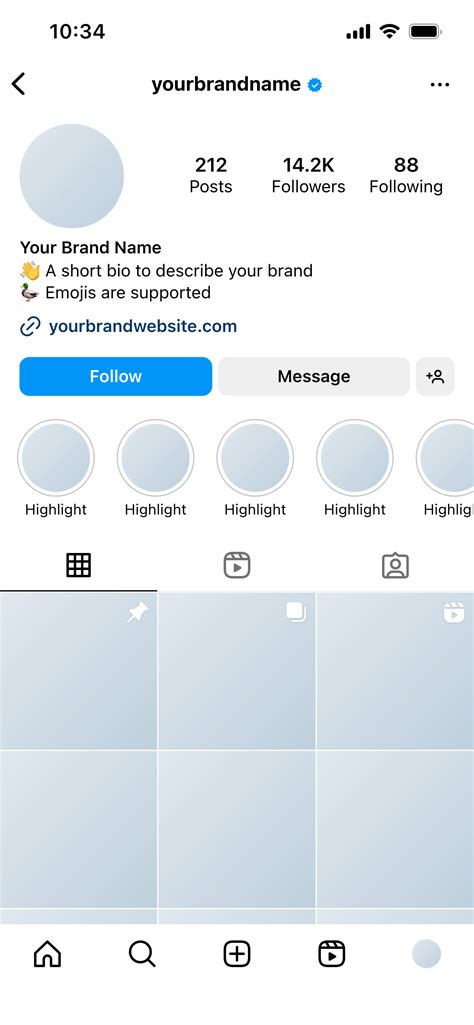
Step 3: Access Settings
In your profile, you will see three horizontal lines at the top right corner of the screen. Tap on these lines to access the settings menu.

Step 4: Open Account Settings
In the settings menu, scroll down until you find the Settings option. Tap on it to open the account settings.

Step 5: Switch to Personal Account
Within the account settings, you will see an option called Switch to Personal Account. Tap on this option to initiate the switch.

Step 6: Confirm Your Choice
A confirmation message will appear asking if you are sure about switching to a personal account. Read the message carefully, and if you still want to proceed, tap on the Switch Back button.

Step 7: Customize Your Profile
After confirming your choice, Instagram will take you back to your profile. Now, you can customize your profile by adding a bio, profile picture, and other details that reflect your personal account.
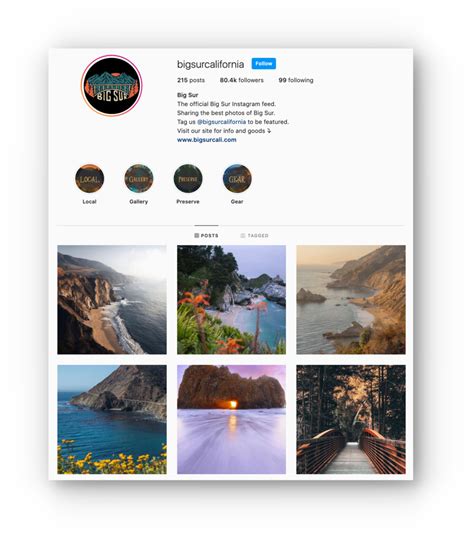
Step 8: Adjust Privacy Settings
It is essential to review and adjust your privacy settings after switching to a personal account. You can control who can see your posts, comment on them, and send you direct messages. Make sure to set your preferences according to your desired level of privacy.

Step 9: Explore Instagram Features
Now that you have successfully switched to a personal account, take some time to explore all the features that Instagram offers. You can share photos and videos, follow your friends, discover new accounts, and engage with the community.

Step 10: Enjoy Your Personal Account
Congratulations! You have completed the process of switching to a personal account on Instagram. Enjoy using the platform to connect with friends, share memorable moments, and express yourself through photos and videos.

Conclusion
Switching to a personal account on Instagram is a simple process that allows you to have more control over your profile and content. By following the step-by-step instructions in this article, you can easily switch to a personal account and start enjoying all the features Instagram has to offer for personal use.
Introduction/Overview:
Welcome to our step-by-step guide on how to switch to a personal account on Instagram. This process will help you transition from a business or creator account to a personal account. By making this switch, you can enjoy a more intimate experience on the platform, connecting with friends and family and sharing moments that matter most to you. In this guide, we will walk you through the necessary steps to switch to a personal account and provide some tips on how to make the most of your new profile.Step 1: Accessing Your Settings:
To begin, open the Instagram app on your mobile device and log in to your account. Once you're logged in, tap on your profile picture located at the bottom right corner of the screen. This will take you to your profile page, where you can access various settings and options.Step 2: Accessing Account Settings:
Within your profile page, look for the three horizontal lines or the gear icon at the top right corner of the screen. The location of these icons may vary depending on your device. Tap on either of them to access the account settings menu.Step 3: Navigating to Account Options:
Once you're in the account settings menu, scroll down until you find the Account option. It is usually located towards the middle of the menu. Tap on it to proceed to the account options page.Step 4: Switching to Personal Account:
On the account options page, you'll see a list of different settings and options related to your Instagram account. Look for the Switch to Personal Account option and tap on it. This will initiate the process of switching from a business or creator account to a personal account.Step 5: Confirming the Switch:
After tapping on Switch to Personal Account, Instagram will present you with some information about the switch. Take a moment to read through the details and make sure you understand the implications of switching to a personal account. Once you're ready, tap on Switch Back to confirm your decision and complete the switch.Step 6: Adjusting Account Privacy:
Upon switching to a personal account, you'll have the option to adjust your account privacy settings. You can choose between a public or private account, depending on your preference. A public account allows anyone to view your posts and follow you, while a private account requires users to send a follow request that you can approve or deny. Consider your privacy needs and preferences before making a selection.Step 7: Viewing Insights (Optional):
If you previously had a business or creator account, it's important to note that switching to a personal account will remove access to Instagram Insights. However, you can still view insights for previous posts by tapping on View Insights under each post. This way, you can still gain valuable data and analytics for your past content.Step 8: Editing Profile Information:
Now that you have successfully switched to a personal account, it's time to personalize your profile information. Tap on Edit Profile on your profile page to update your bio, profile picture, website link, and any other details you want to include. Make sure to showcase your personality and interests in this section to give your followers an authentic glimpse into your life.Step 9: Engaging with Your Audience:
With your new personal account, it's essential to continue engaging with your followers. Reply to comments, share interesting posts, and utilize relevant hashtags to connect with others who share your interests. Building personal connections and fostering engagement is key to creating a thriving Instagram community around your personal account.Step 10: Enjoying Your Personal Account:
Congratulations! You have successfully switched to a personal account on Instagram. Now, it's time to enjoy the freedom of sharing moments, connecting with friends and family, and exploring a more intimate side of the platform. Remember to have fun, be authentic, and stay connected with those who matter most to you. Instagram is a place to express yourself, so make the most of it and enjoy the journey.Switching to a personal account on Instagram can be a great decision for individuals who want to use the platform more casually and privately. By following these simple instructions, you can easily switch from a business account to a personal account:
- Open the Instagram app on your mobile device.
- Go to your profile by tapping on the profile icon at the bottom right corner of the screen.
- Tap on the three horizontal lines at the top right corner of your profile page to access the settings menu.
- Scroll down and tap on Settings.
- In the Settings menu, tap on Account.
- Now, tap on Switch to Personal Account.
- You will be prompted with some information about switching to a personal account. Read through it and tap on Next when you're ready to proceed.
- You may be asked to specify your interests to personalize your experience on Instagram. You can choose to skip this step if you prefer.
- Finally, tap on Done to confirm the switch to a personal account.
Switching to a personal account on Instagram offers several pros and cons:
Pros:
- Privacy: Personal accounts allow you to have more control over your content and who can see it. You can choose to accept or reject follow requests, making it easier to maintain a more private online presence.
- Simplified Features: Personal accounts provide a simplified version of Instagram, focusing mainly on sharing photos and videos with your followers. This can be beneficial if you are looking for a more straightforward and less complex experience.
- Less Advertising: With a personal account, you may notice a decrease in targeted advertisements compared to business accounts. This can lead to a more enjoyable browsing experience without constant promotional content.
Cons:
- Limited Analytics: Unlike business accounts, personal accounts do not offer detailed insights and analytics about your followers and post performance. If you rely on these metrics for personal or professional reasons, switching to a personal account might not be the best choice.
- No Promotional Tools: Personal accounts lack the promotional tools available to business accounts, such as the ability to create ads or access Instagram's shopping features. If you're using Instagram for business purposes, switching to a personal account might restrict your marketing options.
By considering these pros and cons, you can make an informed decision about whether or not to switch to a personal account on Instagram. Remember, you can always switch back to a business account in the future if you change your mind!
Thank you for visiting our blog and taking the time to learn how to switch to a personal account on Instagram. We understand that making this transition can be a bit overwhelming, but we are here to guide you through the process step by step. So, let's get started!
The first thing you need to do is open the Instagram app on your mobile device and navigate to your profile page. Once you're there, look for the three horizontal lines in the top right corner of the screen. Tap on it to open the menu options. Scroll down until you find the Settings option and tap on it.
Next, you will see a list of different settings options. Look for and tap on the Account option. This will take you to a new page with various account settings. At the top, you'll find the Switch to Personal Account option. Tap on it, and you will be prompted to confirm your decision. Once you confirm, your account will be switched to a personal account.
We hope this guide has been helpful in assisting you with switching to a personal account on Instagram. Remember, with a personal account, you can enjoy features such as insights, privacy settings, and the ability to connect with friends and family in a more personal way. If you ever decide to switch back to a business account, the process is just as easy.
Thank you again for visiting our blog, and we hope to see you back soon for more useful tips and tricks. If you have any questions or need further assistance, feel free to leave us a comment below. Happy Instagramming!
Switching to a personal account on Instagram is a simple process that allows you to enjoy additional features and benefits. Here are some common questions people ask about how to switch to a personal account on Instagram:
1. How do I switch my Instagram account to a personal account?
To switch your Instagram account to a personal account, follow these steps:
- Open the Instagram app on your mobile device.
- Go to your profile by tapping on the person-shaped icon at the bottom right corner of the screen.
- Tap on the three horizontal lines at the top right corner of your profile page.
- Select Settings from the menu that appears.
- In the Settings menu, tap on Account.
- Scroll down and tap on Switch to Personal Account.
- Follow the prompts to complete the process.
2. Will I lose my followers if I switch to a personal account?
No, switching to a personal account will not result in any loss of followers. Your existing followers will remain connected to your account, and new users can still follow you as well.
3. What are the benefits of switching to a personal account?
Switching to a personal account offers several benefits, such as:
- Access to additional features like Insights, which provide analytics about your account's performance.
- The ability to promote your posts and reach a wider audience through Instagram's advertising options.
- Access to contact information options, allowing followers to reach you more easily.
4. Can I switch back to a business account later?
Yes, you can switch back to a business account at any time by following the same steps mentioned earlier. Instagram allows users to switch between personal and business accounts as needed.
5. Will my posts and content be affected when I switch to a personal account?
No, switching to a personal account will not impact your existing posts or content. All your photos, videos, and captions will remain unchanged.
By following these simple instructions, you can easily switch to a personal account on Instagram and enjoy the additional benefits it offers.